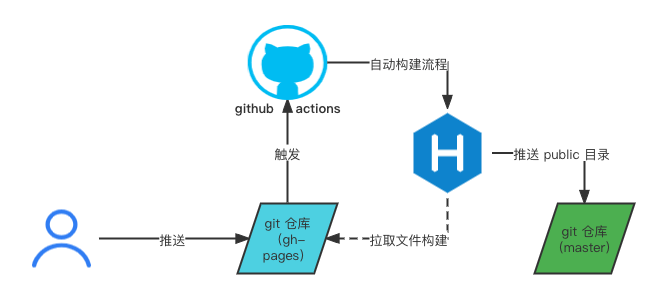前言
每年都要折腾一下自己的博客,今年准备把所有的博客再次迁移到静态博客 Hexo 中,配合 Github Action 实现,只需要一个浏览器就可以自动部署博客。
思路
整体思路很简单,在你的 github-pages 的项目建立两个 分支 master 和 gh-pages,在 gh-pages 分支上完成 hexo 的构建,然后将构建后的静态网页推送到 master 分支上
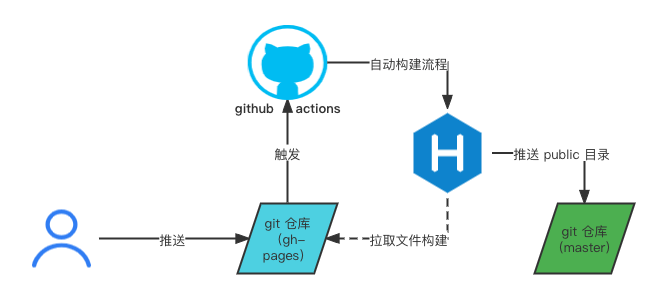
其中在 github actions 涉及的主要 action 为 github-pages-deploy-action,参考说明文档,需要使用到 token 或者 ssh-key,这里我使用到是前者,获取 token 的方法可以参考 encrypted-secrets,然后在你的 github-pages 仓库 secrets 设置一下 token,命名为 ACCESS_TOKEN
脚本
1
2
3
4
5
6
7
8
9
10
11
12
13
14
15
16
17
18
19
20
21
22
23
24
25
26
27
28
29
30
31
32
33
34
35
36
37
38
39
40
41
42
43
44
45
46
47
48
49
50
51
52
| name: Blog CI/CD
on:
push:
branches:
- gh-pages
env:
TZ: Asia/Shanghai
jobs:
blog-cicd:
name: Hexo blog build & deploy
runs-on: macos-latest
steps:
- name: Checkout codes
uses: actions/checkout@v2
- name: Setup node
uses: actions/setup-node@v1
with:
node-version: '12.x'
- name: Cache node modules
uses: actions/cache@v1
with:
path: ~/.npm
key: ${{ runner.os }}-node-${{ hashFiles('**/package-lock.json') }}
- name: Install hexo dependencies
run: |
npm install -g hexo-cli
npm install
- name: Generate files
run: |
hexo clean
hexo generate
- name: Deploy hexo blog
uses: JamesIves/github-pages-deploy-action@releases/v3
with:
ACCESS_TOKEN: ${{ secrets.ACCESS_TOKEN }}
BRANCH: master
FOLDER: public
|
这里略过了关于 hexo 的配置,如果对 hexo 的配置不太了解可以参考 hexo官网,到此,只要每次直接更新 gh-pages 就可以触发自动构建流程了。